Today we have many SEO tools which track your keyword rankings and all your SEO activity, but most of them are paid or inaccurate. Usually, SEO tool scrapes data from Google and then display it to their system. This way scraped results becomes personalized and inaccurate, it very depends on the user’s location, previous searches and so on. But there is a way to get actual keyword ranking positions from Google. Because Google itself provides this data with Google Search Console and Google Analytics (free tools). Both tools are great, but when you need to get keyword rankings or make more advanced SEO reports it becomes difficult to set up. Today I want to introduce you with awesome SEO tool which solves all these problems.
Let me introduce you with SeoPoz keyword rank tracker and SEO reporting tool.
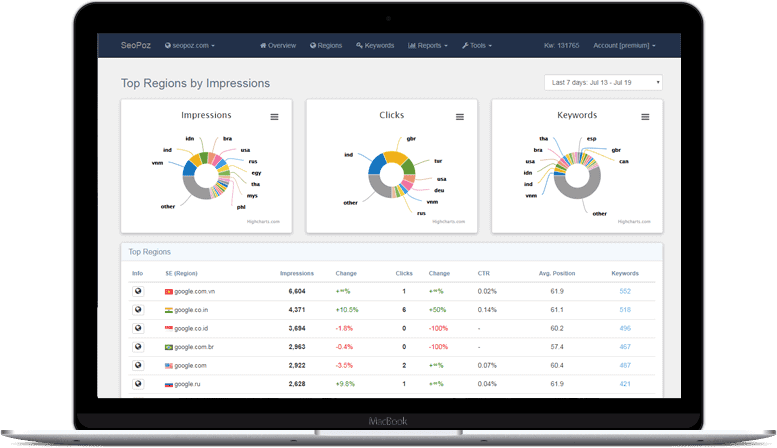
With SeoPoz you can watch all your organic SEO traffic for free. You can track keyword rankings, how it changes over a time frame and set up impressive SEO reports with just a few clicks.
So how SeoPoz gets keyword rankings and all SEO data?
If you long time in SEO you should know such tools like Google Search Console and Google Analytics. These tools provided free of charge for webmasters, which allows them to check SEO performance and optimize the visibility of their websites. Also, Google provides free APIs of these tools.
SeoPoz gets keyword rankings from Google Search Console API and gets all SEO traffic data from Google Analytics API. This is why it can provide free keyword tracking up to 5000 keywords. If we compare with other SEO rank trackers, SeoPoz gives you 100 times more free keywords than other tools. Also because SeoPoz gets data from Google directly, it can provide the most accurate results.
Let’s look at how SeoPoz extracts data from Google Search Console and prepare it in a very comfortable way.
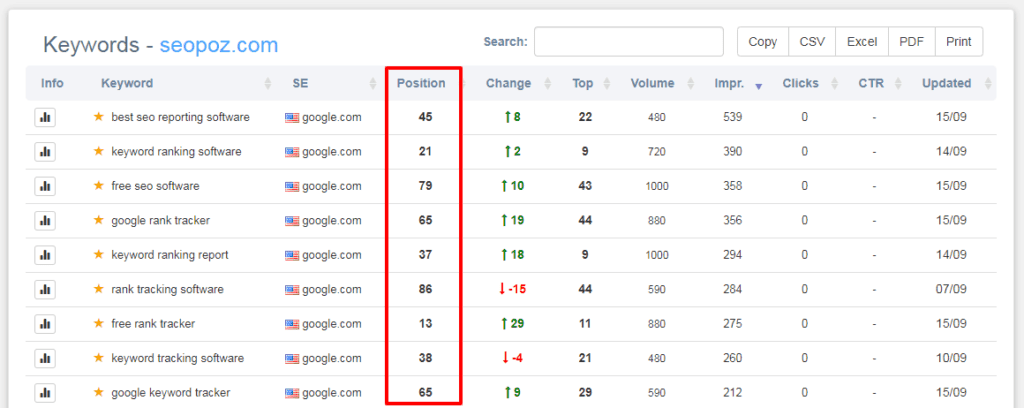
After you successfully connected your Google Search Console to SeoPoz platform you can access Keywords database (Image above). In this table, you can see all your keywords current rankings, change of position in a time frame, search volume, impressions, clicks, CTR and the date it was updated. Also, you can get more detailed ranking history by clicking on the left ‘Info’ button.
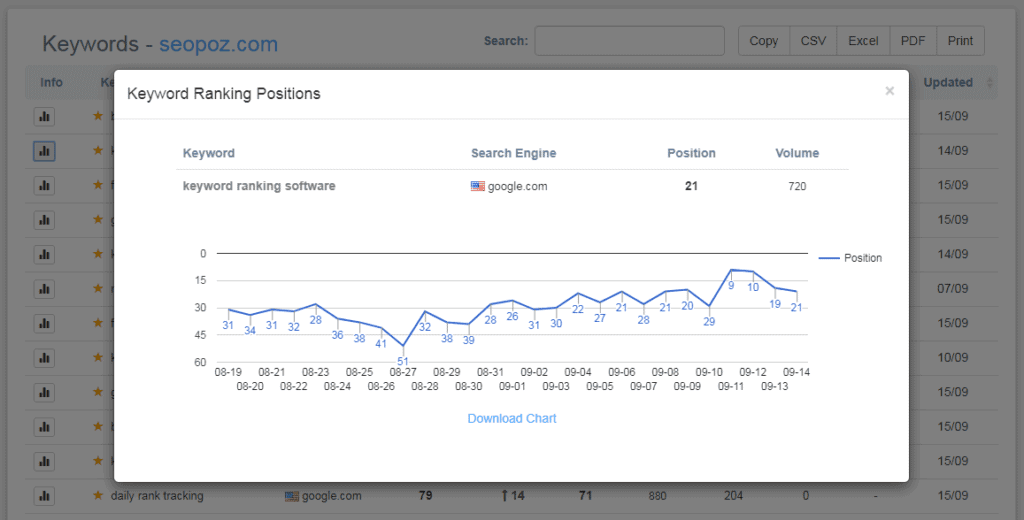
You can export all this data to Excel, PDF or CSV. Also, you can track your keyword ranking changes day by day, week by week or month by month. This feature you can find in the Reports section.
Seopoz provides many different SEO reports and quick dashboards. For example, you can select your favorite keywords and prepare reports only with them or get a report which keywords perform the best in last week, which has the most clicks or impressions.
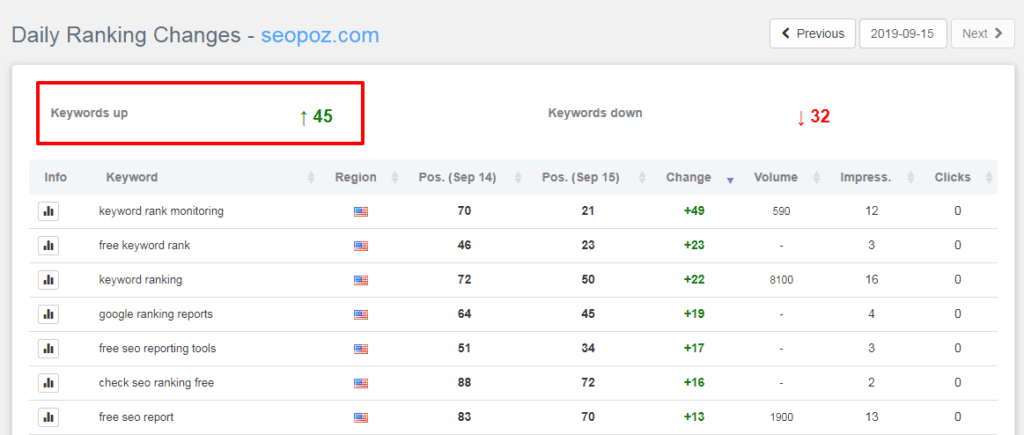
And finally, you can set up automatic notifications to your email inbox. You can get daily, weekly or monthly keyword ranking changes, track which keywords appear in Google search results and which get lost.
Email notifications are separate for every website, so you can get only the most important ones.
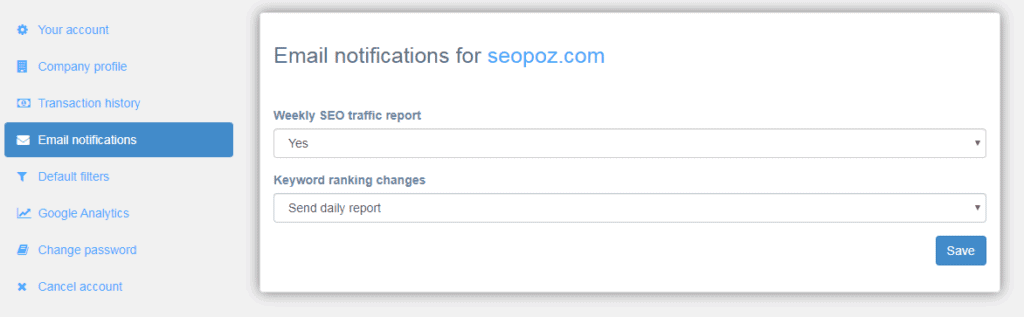
Let’s see how email reports look like (Image below).
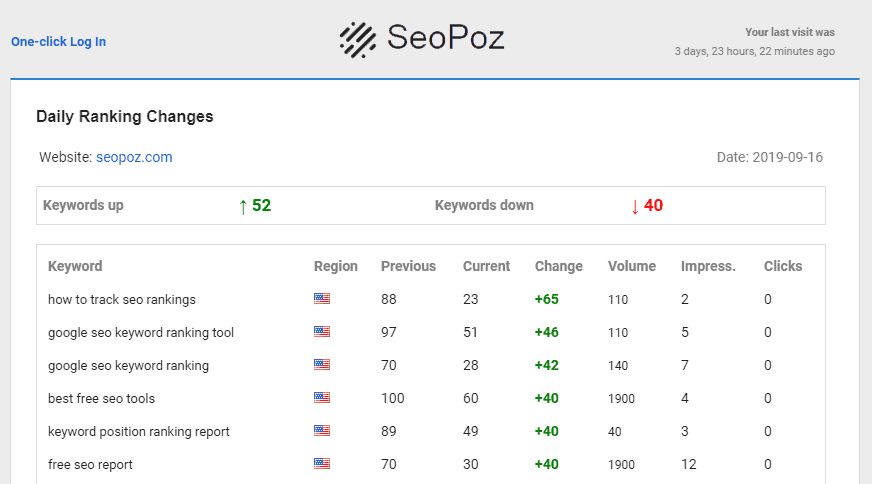
This awesome SEO tool makes you focused on what is happening with your website and how your SEO improvements work. Let’s try SeoPoz it really worth it!