In the ever-evolving landscape of digital marketing, understanding your website’s SEO ranking is crucial for staying ahead of the competition and ensuring your online presence is optimized for search engines. By regularly monitoring your SEO ranking, you can identify areas for improvement, track your progress over time, and adjust your strategy to boost your website’s visibility and organic traffic. In this guide, we’ll explore various methods and tools you can use to check the SEO ranking of your website effectively.
Keyword Ranking Reports:
- One of the most common methods to check your website’s SEO ranking is by using keyword ranking reports. These reports provide insights into where your website ranks in search engine results pages (SERPs) for specific keywords.
- Tools like Google Search Console, SEMrush, Ahrefs, and Moz offer keyword tracking features that allow you to monitor your website’s rankings for target keywords over time.
- Ahrefs Keyword ranking report:

Google Search Console:
- Google Search Console is a free tool provided by Google that offers valuable insights into your website’s performance in Google search results. It provides data on search queries, impressions, clicks, and average position for your website’s pages.
- To check your website’s SEO ranking using Google Search Console, log in to your account, navigate to the “Performance” report, and review the data on impressions and average position for your target keywords.
- Google Search Console Performance Report
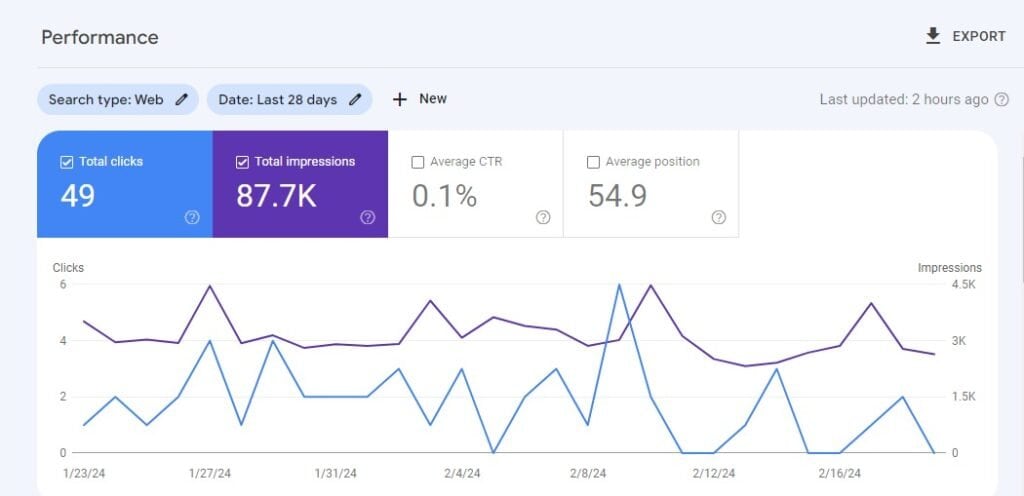
Third-Party SEO Tools:
- Several third-party SEO tools offer comprehensive features for monitoring your website’s SEO ranking and performance. These tools provide detailed reports on keyword rankings, backlinks, site audits, and more.
- SeoPoz is a free tool that simplifies all of your Google Search Console data into one place. You can see what keywords are ranking, where they rank for and more! It’s the perfect way to keep track of your SEO progress.
- SeoPoz SEO project dashboard
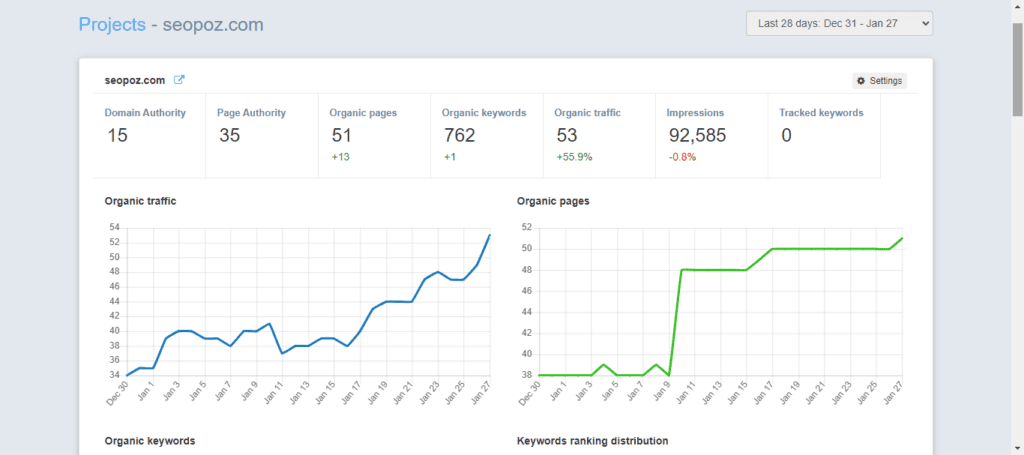
Rank Tracking Software:
- Rank tracking software allows you to monitor your website’s rankings for specific keywords over time. These tools provide automated rank tracking, historical data, and customizable reports to help you analyze your website’s SEO performance.
- Platforms like SerpYou, Rank Tracker, and AccuRanker offer advanced rank tracking features that enable you to track keyword rankings across multiple search engines, devices, and locations.
Manual Search:
- Another simple method to check your website’s SEO ranking is by performing manual searches on search engines like Google. Enter your target keywords into the search bar and see where your website ranks in the search results.
- Keep in mind that search results may vary based on factors like location, search history, and device, so it’s recommended to use incognito mode or a VPN to ensure unbiased results.
In conclusion, regularly monitoring your website’s SEO ranking is essential for optimizing your online presence and driving organic traffic. By using a combination of keyword ranking reports, Google Search Console, third-party SEO tools, rank tracking software, and manual searches, you can gain valuable insights into your website’s performance in search engine results and take proactive steps to improve your SEO strategy. Remember to analyze the data regularly, identify trends and patterns, and make informed decisions to enhance your website’s visibility and ranking in search engine results pages.